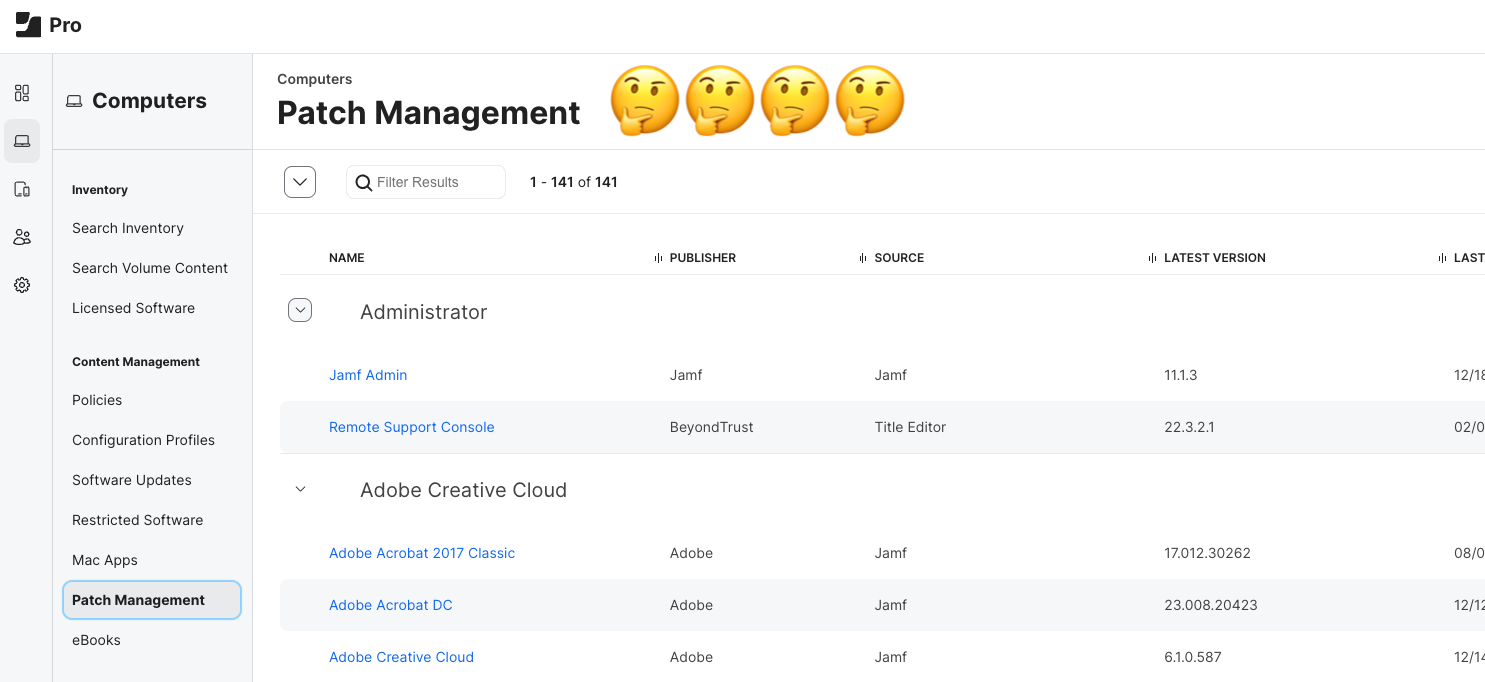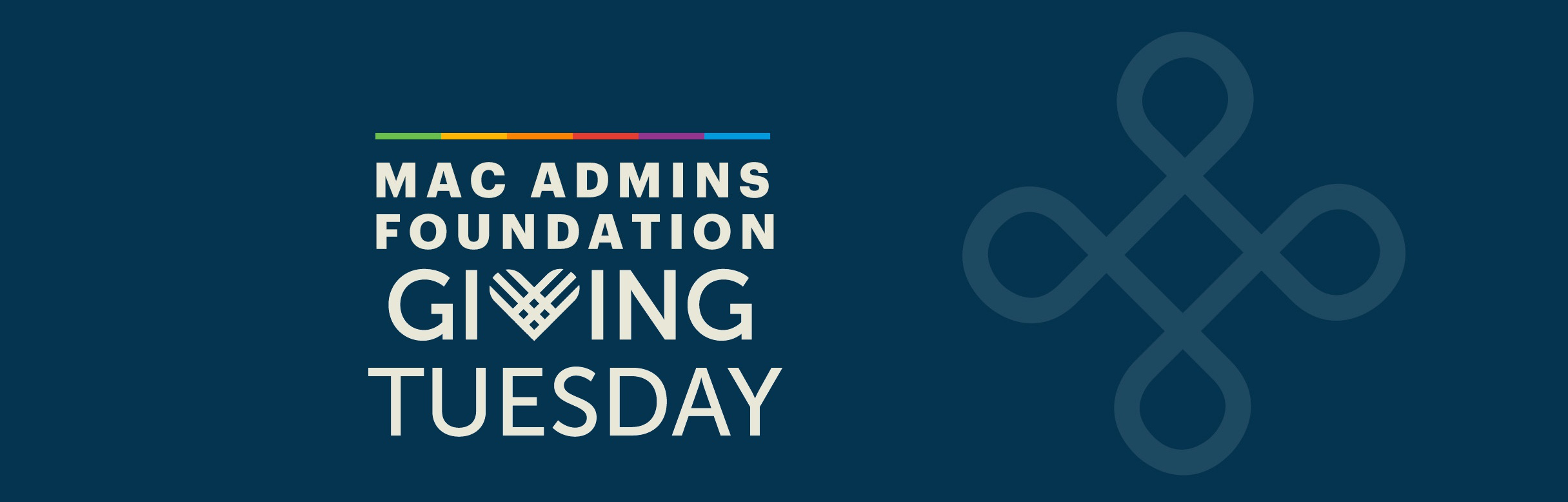
It's Giving Tuesday! Support Your Local 70,000 Member Slack Instance
Today is Giving Tuesday, if you don’t know what that is let me just copy/paste from Wikipedia: It is touted as a “global generosity movement unleashing the power of people and organizations to ...