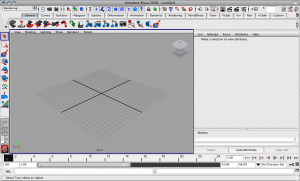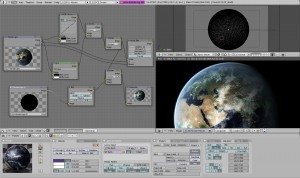Choosing the Right Programs for a Lab
Sometimes it’s tough to stock a lab full of computers with software. You want to get the best software of course but that usually means the most expensive. Sometimes the expensive programs aren’t even the best either.
The lab is primarily used for video editing and 2D/3D graphic design. These are three very expensive fields when it comes to software. For video editing we use Final Cut Studio 2. We have a lab license which allows us to run 5 copies at any single time; this license costs us a one-time upgrade fee of around $2000. Of course we had to have Final Cut Studio before that so you need to factor that cost into it also. I’m not sure how much it was originally, but I’m guessing between 2 and 5k. Now, we don’t pay a yearly fee or anything, it’s installed, and it works. No fuss. Is there anything else out there we could use, something free? Maybe cheaper?
In short, no.
There really is nothing like Final Cut Pro out on the market. (And don’t tell me Adobe Premiere Pro because I’ll just have to punch you in the face) Avid is around, it’s been around, it will probably always be around; but it’s not FCP. Avid is a whiny little pain in the ass that doesn’t work if it doesn’t get it’s way, not to mention it’s about $2000/license. No thanks. So FCP is something we’re stuck with it looks like, no big loss. (I know there are open source editors out there, but they’re just not as good and intuitive as FCP is at all, so don’t bring that up.) With respect to Adobe, we do have 1 license of After Effects. It hardly gets used, but it’s really a good program from what I’m told.
Next is 2D graphic design. This one is a bit simpler. We use Adobe Creative Suite 3 (no, we didn’t upgrade to CS4) which comes with Photoshop, InDesign, Illustrator, Dreamweaver, Flash, and Acrobat Pro. We’ll ignore Flash for now because we really can’t use anything else that I know of. Photoshop is the standard graphics/photo editing software, the weapon of choice for graphic designers if you will. Without this piece of software your digital media lab (or in this case, my lab) is a laughing stock of the DM world. However, there are freebies out there, although they might not be as good they sure as hell will do the job well. GiMP and GiMPShop are around and have been for a long time. This Linux counterpart to Photoshop gives users who cannot afford the price tag from Adobe the ability to make beautiful graphics like the pros. It’s tools are almost 100% similar, and it’s interface can also be with the help of GiMPShop. I would show screen shots comparing the two, but I can’t seem to get GiMPShop to run on my laptop. (BTW, the two run with X11, not natively.)
InDesign and Illustrator are programs I am not so sure about replacing, I’ve never tried alternatives to them. I know there are a few out there though. Inkscape is one that looks like a promising Illustrator replacement, it’s free too! For InDesign we have Quark of course; although Quark is rapidly getting replaced my InDesign, and one called Scribus, another open source replacement. I’ve never used any of these so I cannot speak for them, but if you’re looking, try them out!
Dreamweaver is for web-development. It’s more of a helper for most new developers. It’s gotten a lot better over the years, but it’s still nothing that cannot be replaced by good ol’ hand coding with TextMate or whatever editor you prefer. These are all wonderful, some are free, some are not. However, for true web editing I have to give props to Coda by Panic. I’ve mentioned before that I love this program. I do. I really think this is probably one of the best code/web/css editing programs on the market, ever. It’s beautiful, and it’s functional. It’s also $99. Does this bother me? No. Each penny of that $99 is worth it. If you’re just doing web stuff, don’t go near Dreamweaver, get Coda, as a matter of fact, get multiple copies of Coda to give to friends. That’s how much I love it.
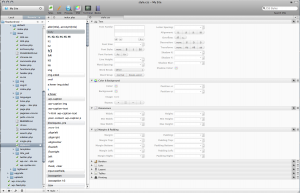 |
|---|
| Look at this beautiful CSS editor! I can also edit the code of the CSS and ANY OTHER CODE WITH CODE HINTING! |
Now we come to 3D graphics. Our choice program in the lab is Autodesk Maya 2008 Unlimited. Maya is the “industry standard” for 3D graphics, right with 3D Studio Max; both of which are now owned by Autodesk…weird huh? Maya comes with so much stuff that it’s very hard to find a comparable program. Some difficulties come up with licensing (you need to be running a license server if you have a set number of licenses, and you need to make sre you get Unlimited or Complete. The difference is just what kind of fluids or fur you get, whatever. I like Maya to a certain extent. it’s powerful and fairly easy, but it’s licensing is annoying, and it costs a good amount for upkeep. We need to constantly upgrade if we want the bugs to go away (because lord knows you don’t want to keep fixing your software after the first service pack which we paid a few thousand dollars for in the first place) and if we want service for the license we bought, that’s also more money.
To replace Maya many people opt for Blender; Maya’s open-source cousin from the Dutch. Blender is completely free, and it does a lot of the things Maya does. It really is an excellent replacement for Maya; however, it’s got a steeper learning curve than Maya. While Maya may still be considered difficult to grasp anyway, Bender is like a nightmare to some 3D artists I’ve known. So if you can learn Blender (which by the way has all documentation online free as all good programs should) you will probably be very happy with the results.
Besides these main programs I have taken liberties to find free versions of other programs for my lab machines as replacements to troublesome or other non-free programs. Adobe Acrobat 9 has a nasty issue with network users on Mac OS, it crashes…all the time. I’ve taken Acrobat off and replaced it with a PDF plugin for Safari and Firefox. If someone wants to use Acrobat Pro, which is VERY rare here, then they can ask me to install it for them, for now Preview works just as well. AppFresh is a free program that checks all of your programs for updates and allows you to install them at once. very handy for updating the lab machines. And I can’t forget my favorite free buddies Carbon Copy Cloner and DeployStudio, without these FREE tools I would have be dead trying to deploy the lab and backup systems.
So, if you’re on a tight budget and you’re looking for cheaper alternatives, try out some of these. They might end up being better for you in the long run. If you have any other programs to suggest, drop a comment, I’d love to try some new programs out. Just remember, sometimes you don’t get what you pay for.